I’ll be the first to admit I am not a total expert at twitter, but I know a thing or two. I tweet under several different profiles and I’ve used twitter for almost 5 years. I didn’t really get it at first, went away from it for a while, and then came back. These days I feel like I’m starting to get more out of it than I ever have.

Twitter Goes Public, And Why Twitter Is As Important As Ever – Haters Pay Attention:
My initial impetus for writing this was an article that HootSuite (my social media management tool of choice) tweeted entitled the “Top 5 Reasons You Weren’t Supposed to Buy Twitter Stock“. ICYMI (that’s twitter for “in case you missed it”) Twitter went public and started trading on the NYSE on November 7th, 2013 at $26 per share. As of this writing a week later it is trading at $43.98 – not a bad start… Facebook’s IPO by comparison was widely viewed as somewhat of a disaster – not that Facebook is going away anytime soon or in any kind of real trouble, but the point is that for anyone who doesn’t think twitter is a major force they are flat out mistaken.
A Little Bit Of Fun Twitter History
Without going into all the typical boring history-class-type details, this fun and informative article by Ann Handley will give you a peek into the early stages of twitter and how people were somewhat unsure of what to do with this 140 character platform at first. I think seeing how a platform and the culture of the platform has evolved helps you to use it more effectively. Ann takes a peek at a bunch of the very first tweets of well known twitter profiles and she reveals how to find the first tweets of any profile you like. Give it a try! Here are a few local (Metro Detroit) first tweets for you including ours. Our first tweet makes us cringe but what the heck…. There’s a learning curve for everyone as you’ll see with some of these. As for Reflecto‘s first tweet just last year – that’s a true story…
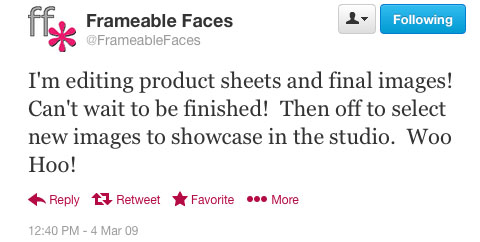
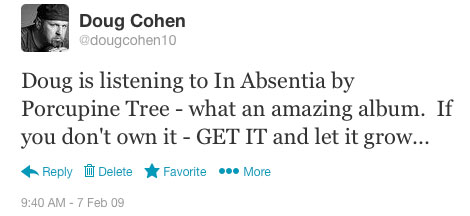
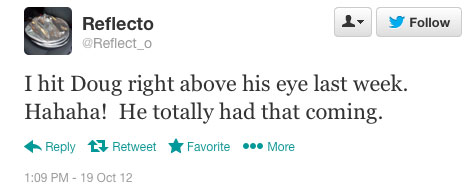
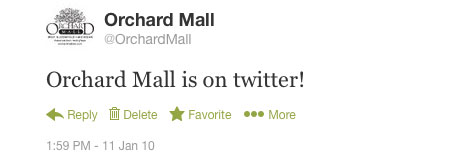
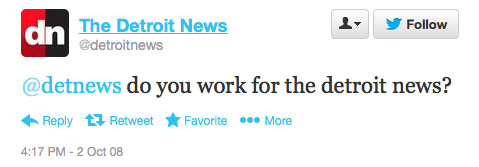
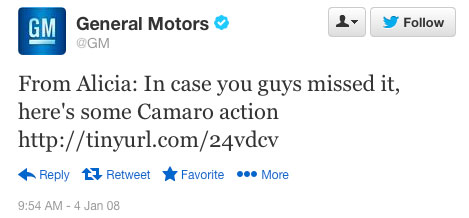

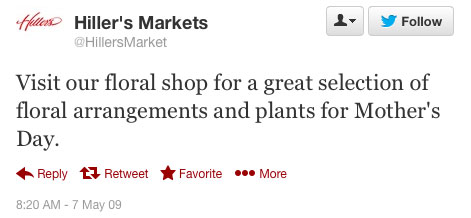
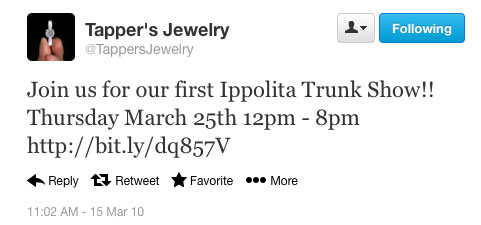
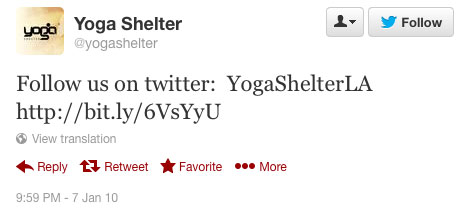
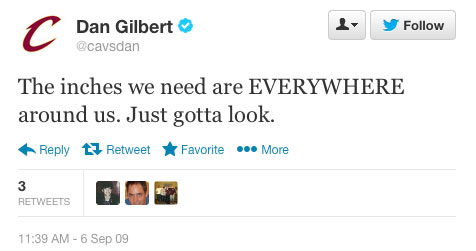
Advice From One Of My Gurus
As I said before I’m not sure I’m an expert on twitter, but I think Rosh Sillars is – really I think of him as one of my gurus on all things social media, plus he is a photographer and based in Metro Detroit so I can be sure that his viewpoint is relevant for us. I just got his new podcast in my email the other day entitled “How Can Twitter Help Your Business?” and it’s worth a listen. Funny thing is much of what can help your business on twitter isn’t about the specifics of twitter itself but rather your approach to connecting with people and this is true about all of social media. Don’t forget the social part of social media!!! Check it out.
A Rant For This Rant, Faves And Tips
Lastly let me share with you a few nuggets of my own before I send you on your way. You don’t have to agree with all of them and I’m always open to a little healthy debate.
- I’m not going to get into a whole list of “do’s and don’ts” for twitter here but I just have one big pet peeve “don’t” to rant about which I’ve covered before. Don’t automate your Facebook posts to automatically post as tweets. When I see a tweet that has an “fb.me” in it I actually get offended. It comes off as lazy and often spammy. It’s one thing to schedule tweets with a tool like Hootsuite to spread them out as long as you’ve actually tweeted them yourself and will be there to reply and engage if someone responds, but it’s another to just automate from somewhere else and not bother actually being on twitter. My only “exception” to this rule at the moment is Vine – it’s owned by twitter and it’s an easy way to incorporate the 6 second looping videos right into your tweets because of the way they are embedded. Besides when I send a Vine to post on twitter I’m still making the decision to do it manually so it’s not really automated, whereas a lot of Facebook-to-twitter automation that is out there is done with a setting that is just turned on in Facebook and left on indefinitely… When I consult with a business or sign on to take over some community management for a brand one of the first things I do is turn that off.
- Make use of twitter lists to manage your feed based on categories that work for you. This is a great way to set up your own personal topical news wires and manage the volume of tweets that build up as you follow more profiles. Here are a few of the Frameable Faces lists if you would like to check them out and you will see what I mean – Local Detroit / Michigan, Photography, and Social Media Focused. A few of my personal lists are Sports, History and Music.
- There are several ways to connect with us on twitter and we hope you follow all of the Frameable Faces-related twitter profiles. They are: @frameablefaces, @dougcohen10, @orchardmall, and @Reflect_o
- Lastly, I think my award to most creative and unique profile on twitter goes to @arjunbasu who writes complete short stories in 140 characters. I think they’re absolutely brilliant.
I hope you enjoyed this post – it’s not the ONLY twitter “handbook” you’ll ever need but hopefully this will get you started if you’re a newbie and I hope you picked up a little something if you’re a veteran. Feel free to comment and share and most importantly, go forth and tweet!!!


 It’s been an interesting week or so in photography and social media – from a certain Internet-based company CEO’s assault on professional photographers, to facebook’s announcement (finally) of verified accounts. A couple of interesting nuggets happened here at Frameable Faces as well, so while I’m not sure if this is something I’ll do weekly or monthly (or ever again haha), I thought a little column about various current events as they relate to our business, the photography industry, and social media might be a good idea.
It’s been an interesting week or so in photography and social media – from a certain Internet-based company CEO’s assault on professional photographers, to facebook’s announcement (finally) of verified accounts. A couple of interesting nuggets happened here at Frameable Faces as well, so while I’m not sure if this is something I’ll do weekly or monthly (or ever again haha), I thought a little column about various current events as they relate to our business, the photography industry, and social media might be a good idea.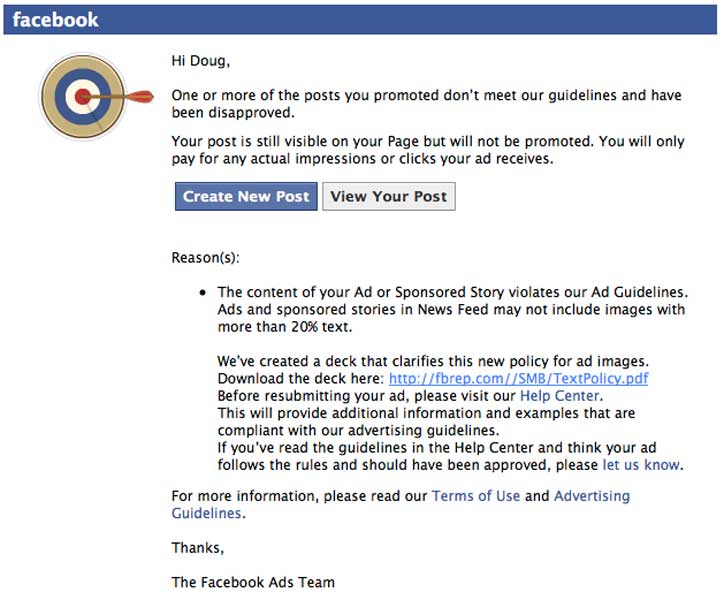

 This time it’s a little different…
This time it’s a little different…