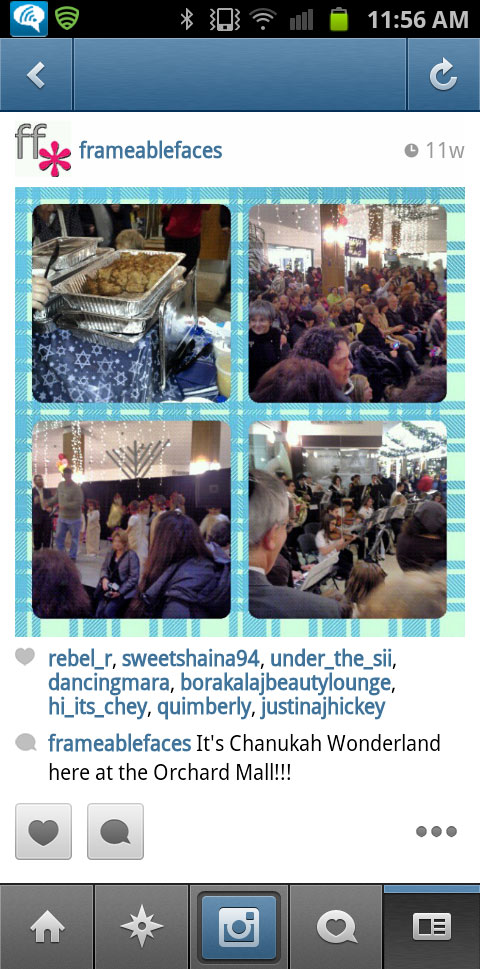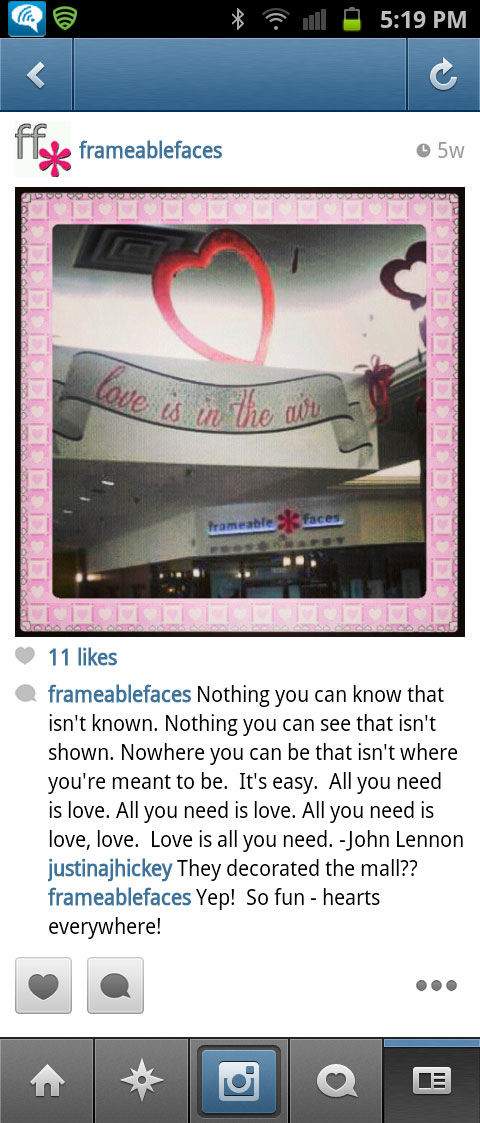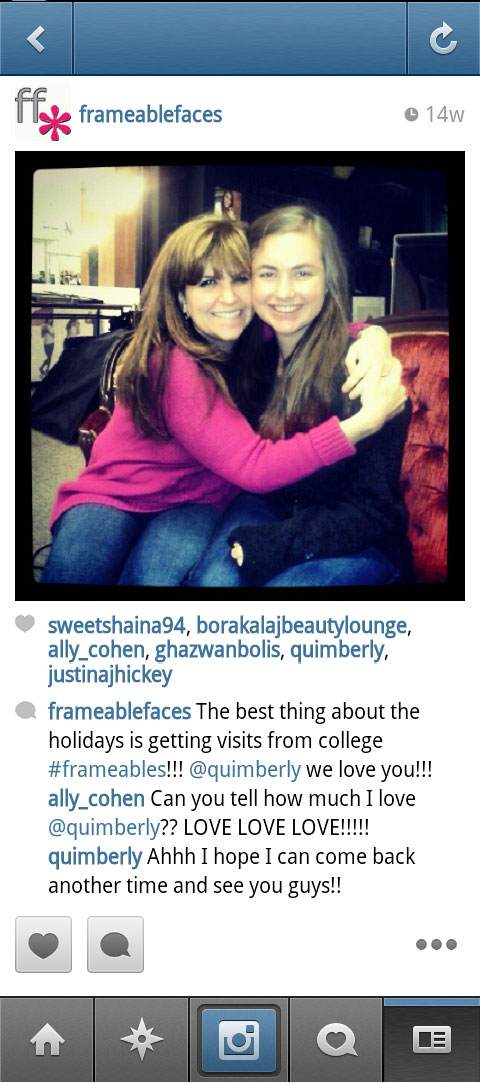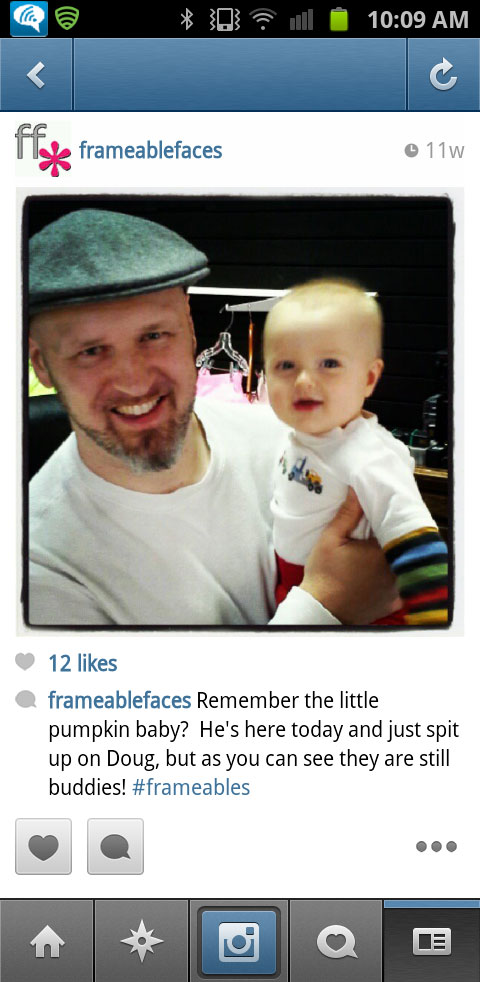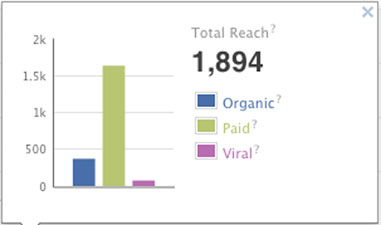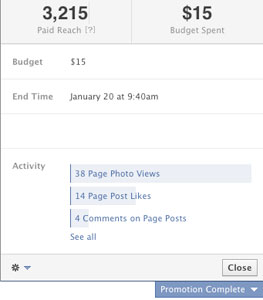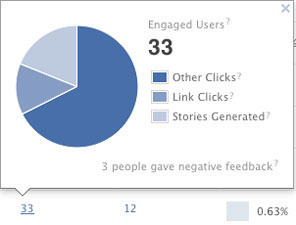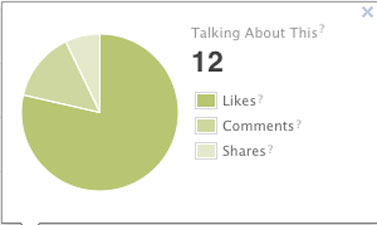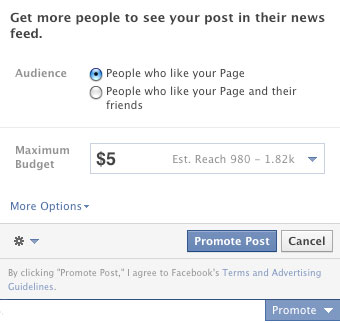People make mistakes online when trying to advance their interests all the time. Some of the miscues are flat out awful, but some come from someone just trying to make a dollar and not being aware of the etiquette on social media sites. I figured I would try to come to the rescue with 5 tips that can apply to you personally or your brand. So please, don’t make these 5 marketing mistakes online. Here we go…

Ugh – CLEARLY an online marketing mistake…!
- Do NOT send requests to strangers on LinkedIn without a professional (or any) headshot in your profile. Why would I accept a request from a stranger with no picture for me to see if I know them? I’ve posted about this before regarding Facebook too but I feel it is much worse on LinkedIn. Some people venture on to Facebook without knowing much about it and are just getting their feet wet. Fine. But LinkedIn is a different story – people are literally there trying to network this way. Like going to a networking event with a bag over your head.
- Don’t forget to be social on social media. I wrote an entire article about this on another blog. If you are posting things but not engaging with people it is like going to a party and talking at people, and then walking away when they open their mouths to reply. Make sure your content isn’t all about you, and even if your content is fantastic be sure to reply to people who take the time to comment on it. This applies to every social media site. Go to their page and see what they are up to as well. Be genuine about it because people can spot a fake. Comment back and build those relationships.
- Don’t set up your new business on Facebook as a personal profile. This can be an honest mistake but it is a big one. So your brand is a female born in Detroit? Tell me is your brand single or in a relationship? Not only does this look silly and signal to people that you don’t quite have a grasp on what you’re doing, but you lose out on many tools for monitoring your progress with the data Facebook provides to business pages. If you have already made this mistake you should correct it – make an announcement on your personal page that you are launching a proper Facebook business page for your brand and invite people to like it.
- Dont mispel werds ore yooz inkorect grammer. It reely duz hert you’re kredibillity. Enuff sed. Hear iz ann inphografic too hellp yoo whith grammmr.
- Don’t bore us (or offend us) with your politics. While I think it is never a great idea to espouse your politics online, it is even more important that you not do this with your brand. Find a way to inject your personality into your brand because that’s important, but you have to be able to do it without being too personal. This is another one I wrote about a while back on this blog.
There are certainly plenty of others (like not posting more than one Instagram per day for example). I am willing to admit I have made plenty of mistakes myself but I see these out there a lot and they have been on my mind lately. So make sure you don’t make these 5 marketing mistakes online! What other mistakes have you made or see others making on a daily basis?



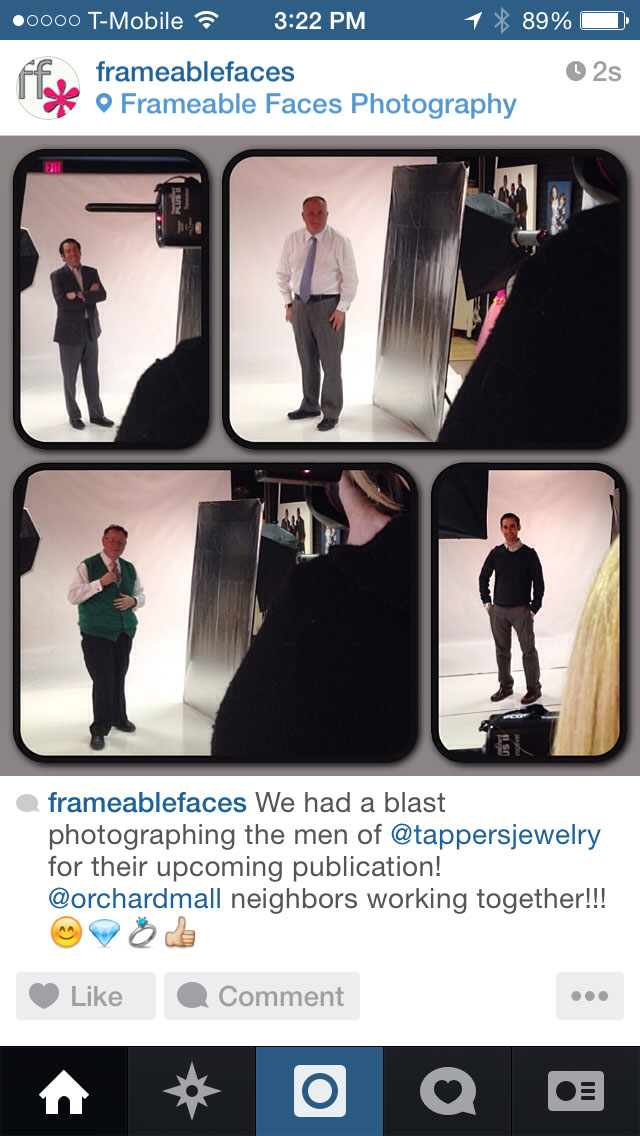
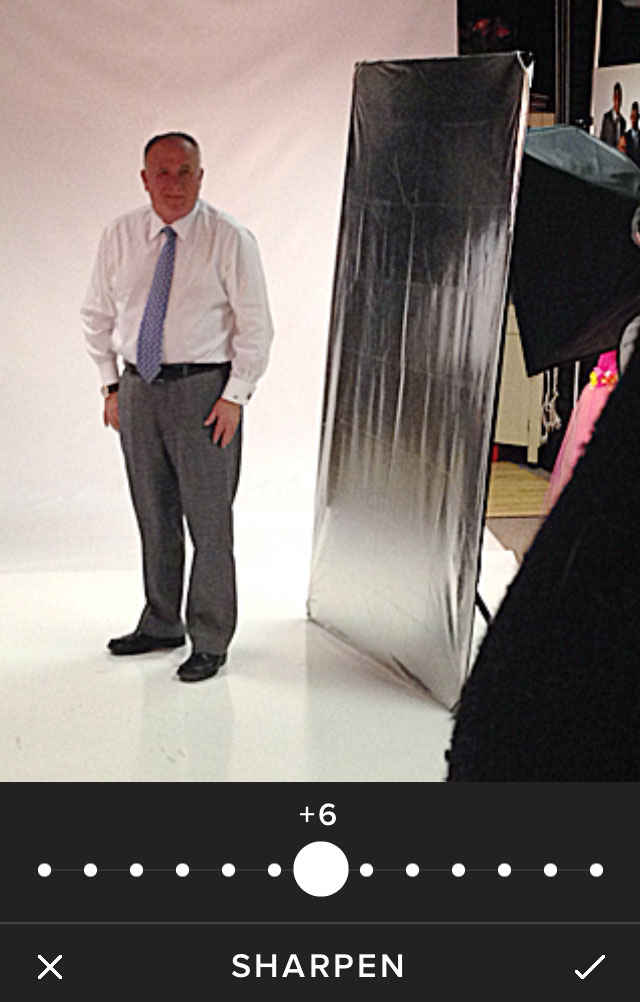
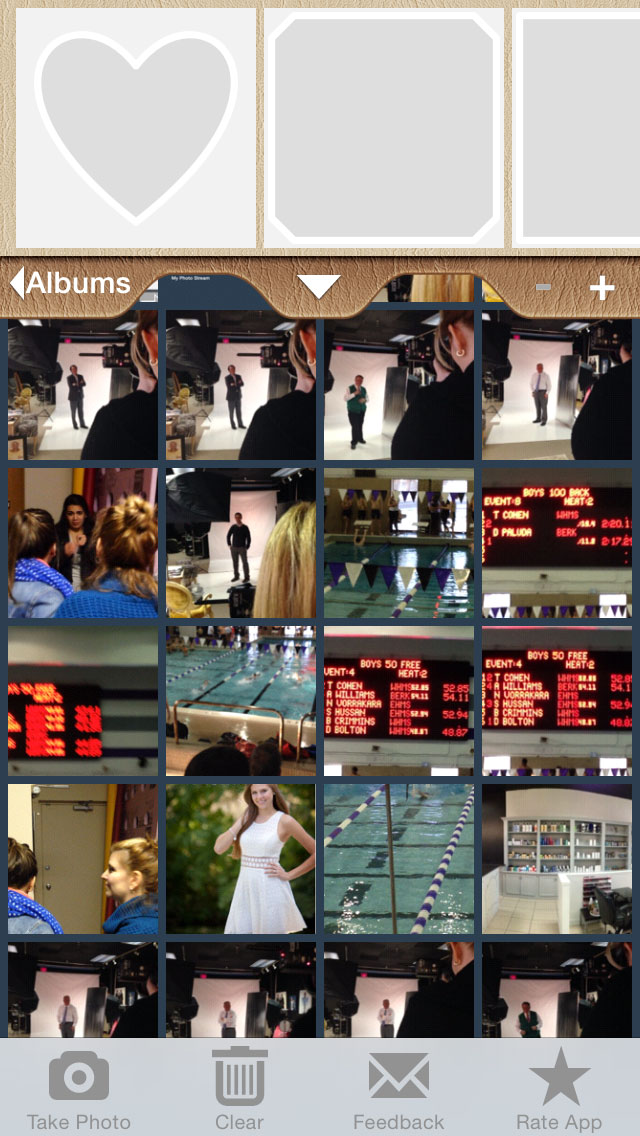
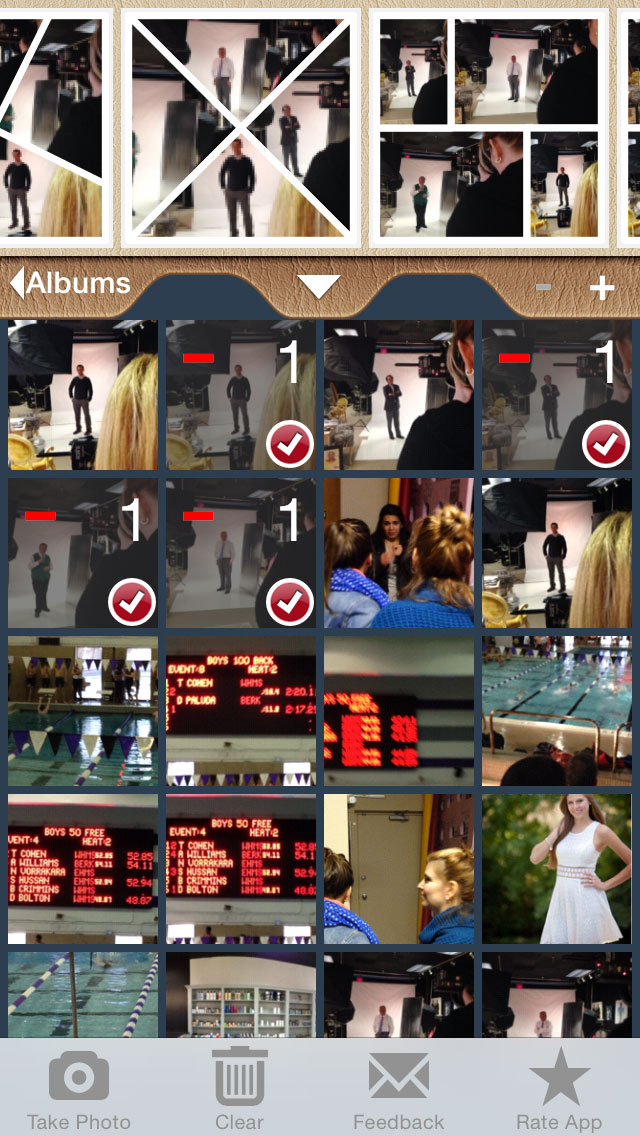
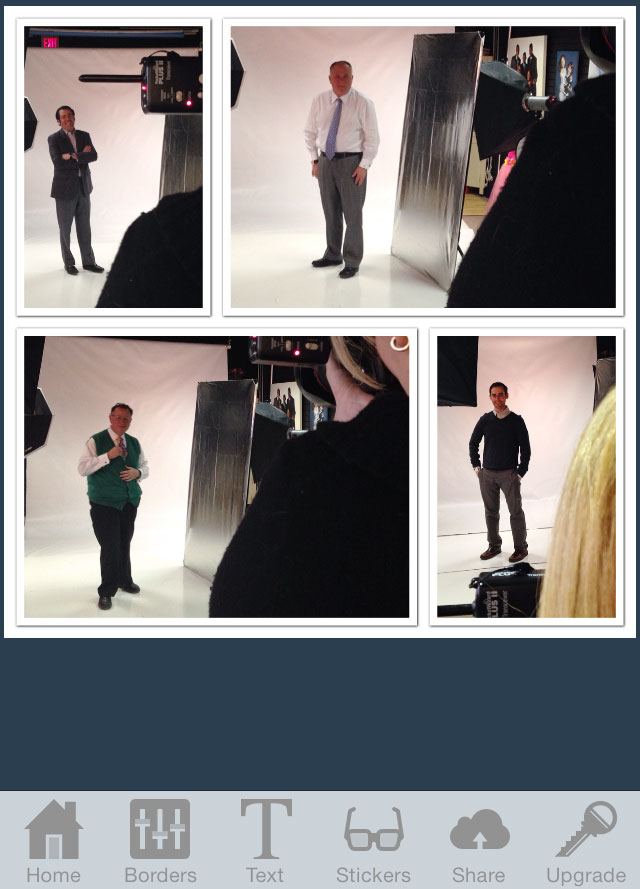
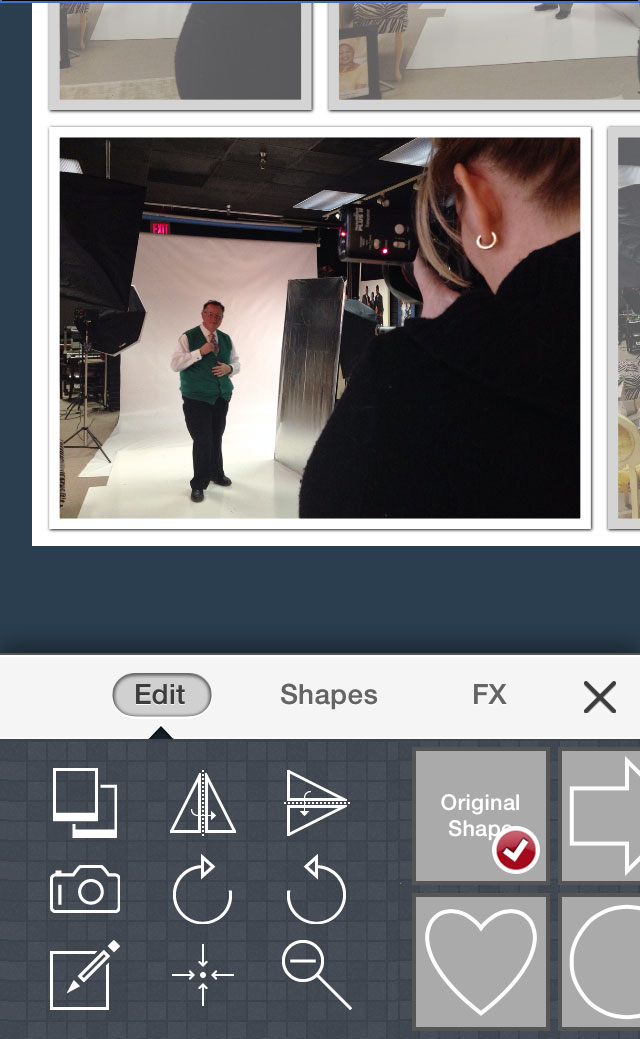
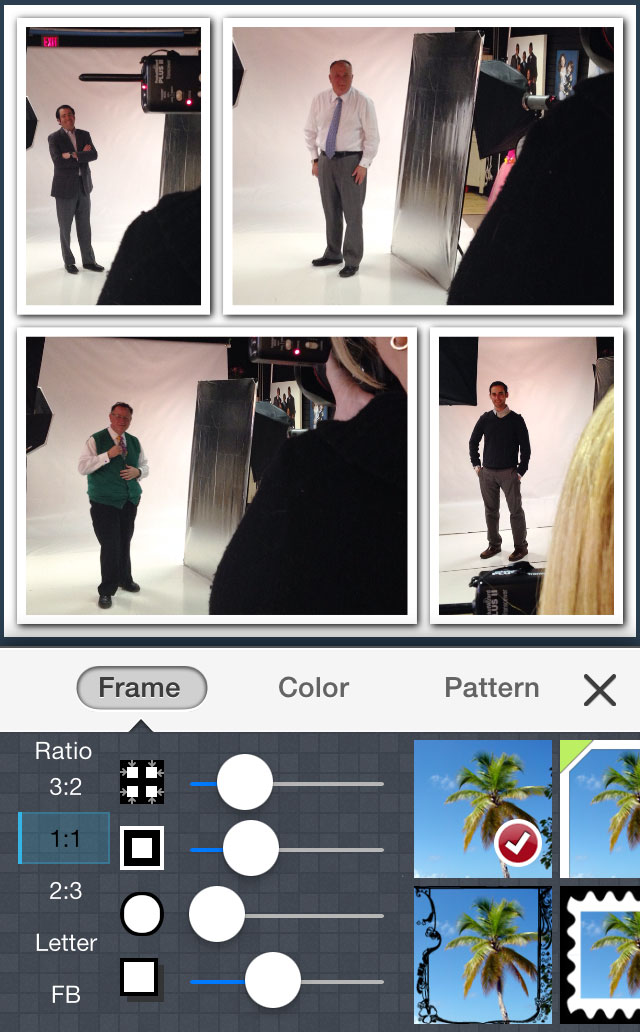 The ratio choices at the far left determine the aspect ratio of the whole collage – ideally I go for the 1:1 or square ratio which is the Instagram standard. The icons directly under the highlighted word “Frame” indicate which aspects of the frame you are adjusting as you slide the white circles next to each to the left or right. In this case I’ve already adjusted a couple of them including giving my frames some drop shadow to give them a little dimension (this is 5th and last icon at the bottom that I’ve slid almost half way across). The 4th one down allows you to round the edges as such:
The ratio choices at the far left determine the aspect ratio of the whole collage – ideally I go for the 1:1 or square ratio which is the Instagram standard. The icons directly under the highlighted word “Frame” indicate which aspects of the frame you are adjusting as you slide the white circles next to each to the left or right. In this case I’ve already adjusted a couple of them including giving my frames some drop shadow to give them a little dimension (this is 5th and last icon at the bottom that I’ve slid almost half way across). The 4th one down allows you to round the edges as such: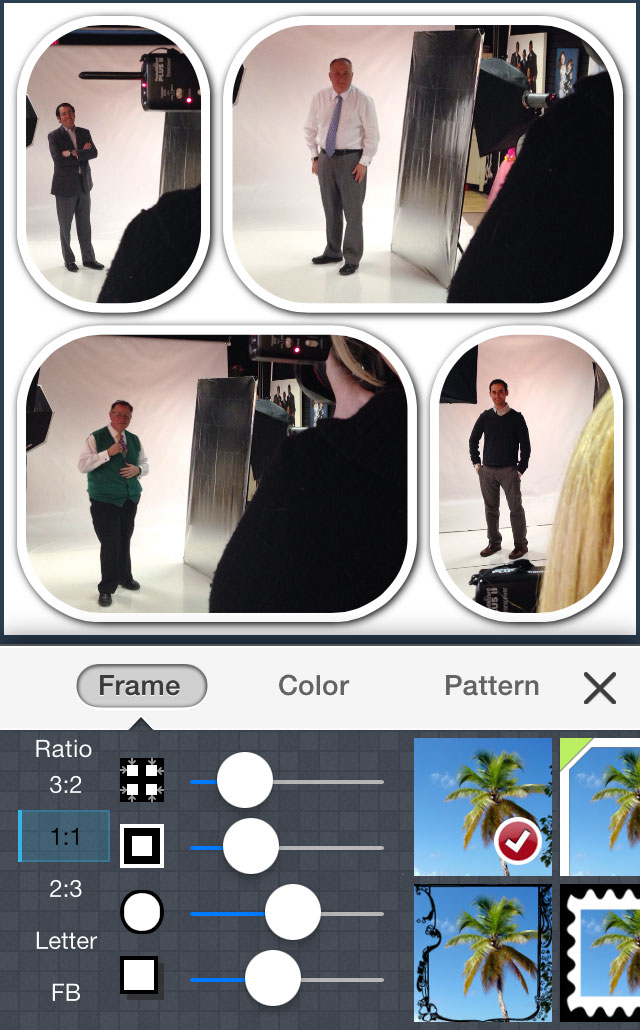
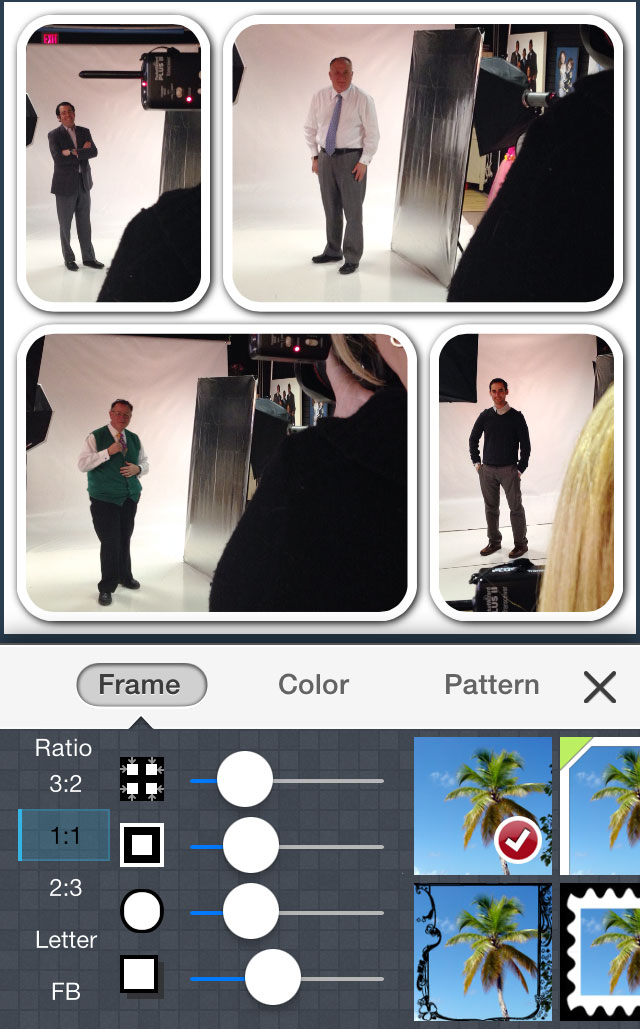
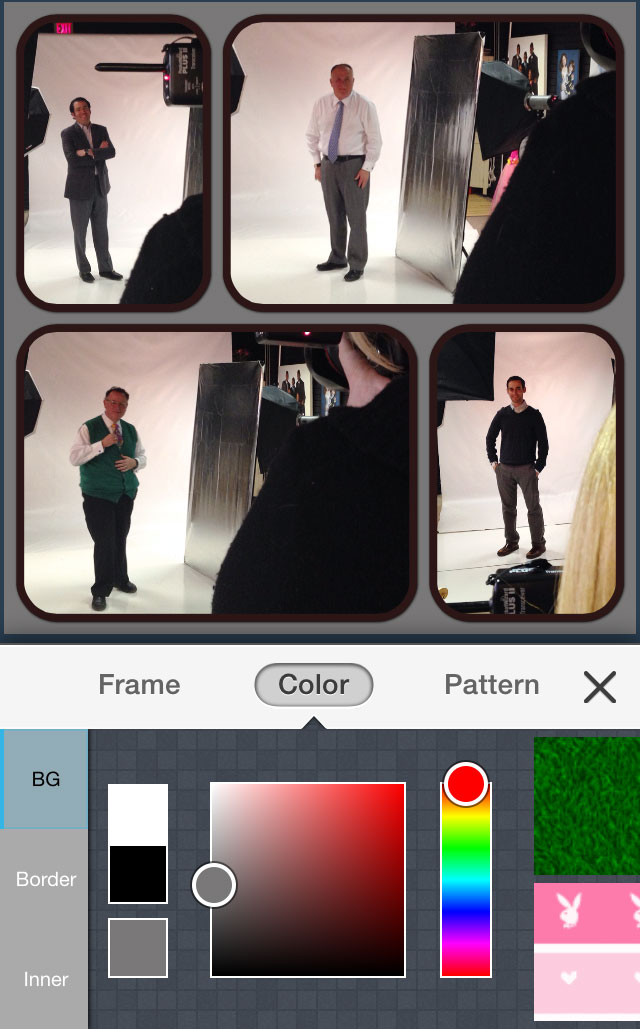
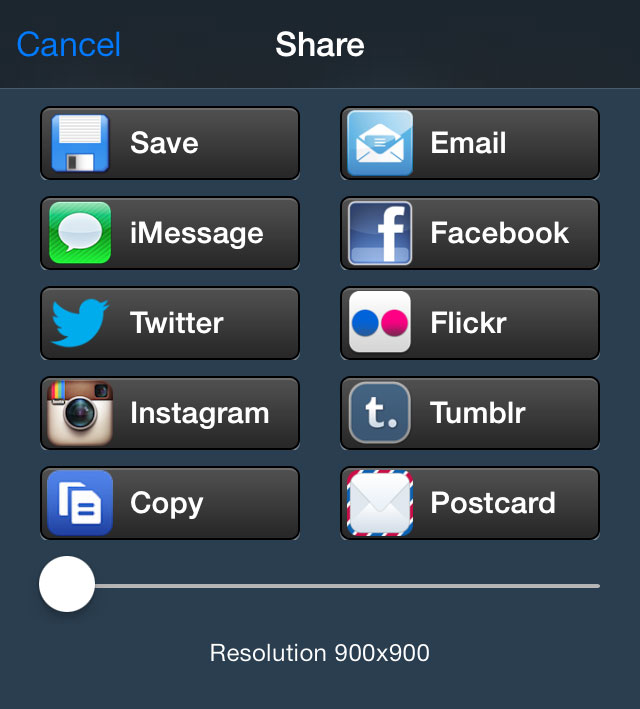
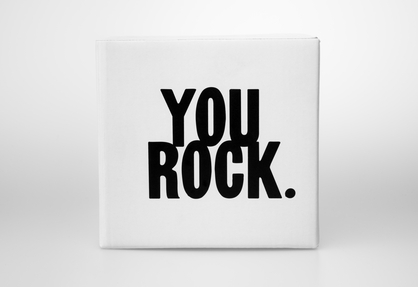

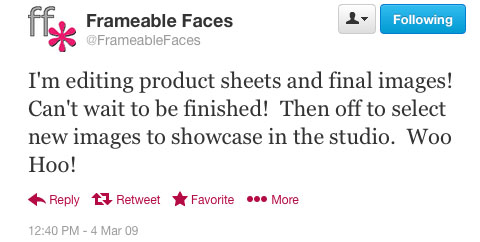
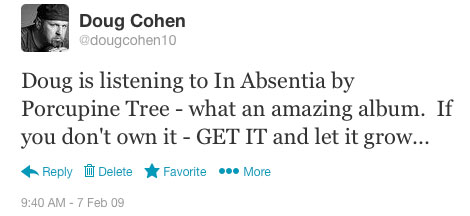
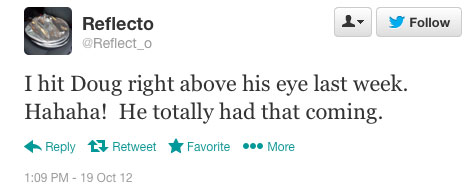
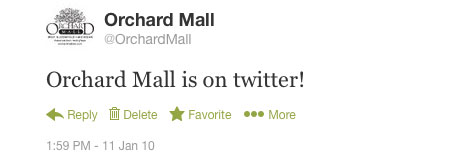
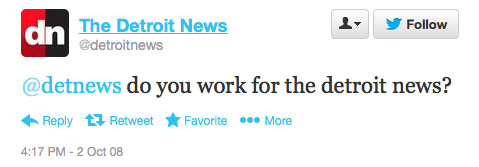
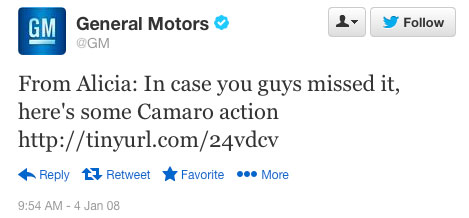

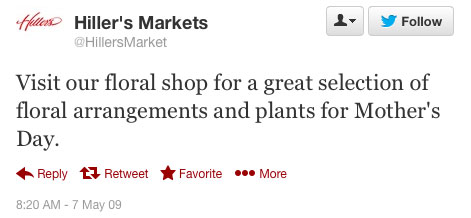
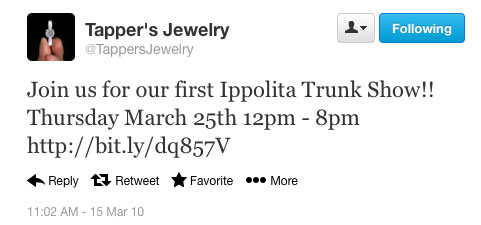
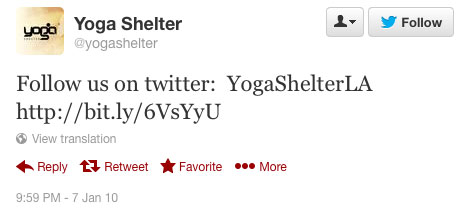
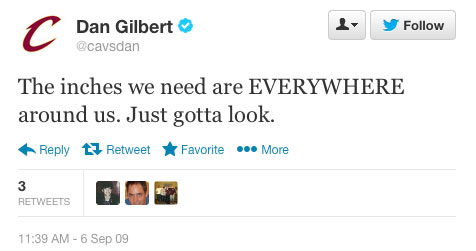
 It’s been an interesting week or so in photography and social media – from a certain Internet-based company CEO’s assault on professional photographers, to facebook’s announcement (finally) of verified accounts. A couple of interesting nuggets happened here at Frameable Faces as well, so while I’m not sure if this is something I’ll do weekly or monthly (or ever again haha), I thought a little column about various current events as they relate to our business, the photography industry, and social media might be a good idea.
It’s been an interesting week or so in photography and social media – from a certain Internet-based company CEO’s assault on professional photographers, to facebook’s announcement (finally) of verified accounts. A couple of interesting nuggets happened here at Frameable Faces as well, so while I’m not sure if this is something I’ll do weekly or monthly (or ever again haha), I thought a little column about various current events as they relate to our business, the photography industry, and social media might be a good idea.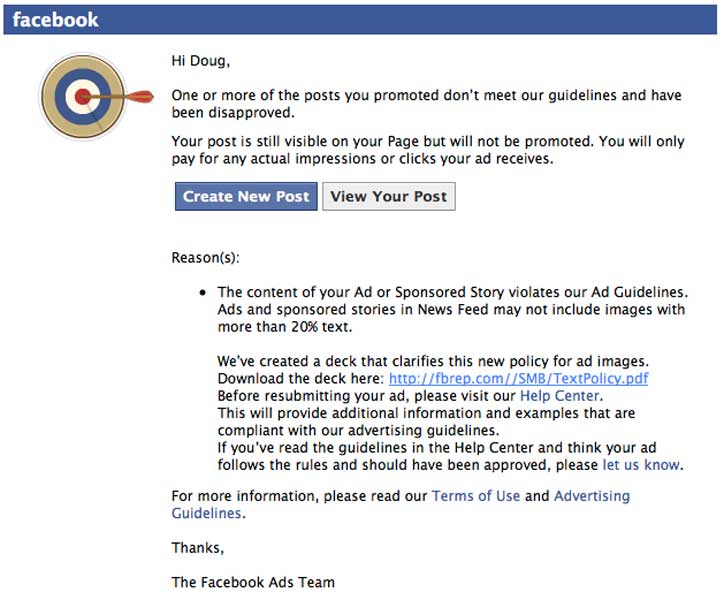

 This time it’s a little different…
This time it’s a little different…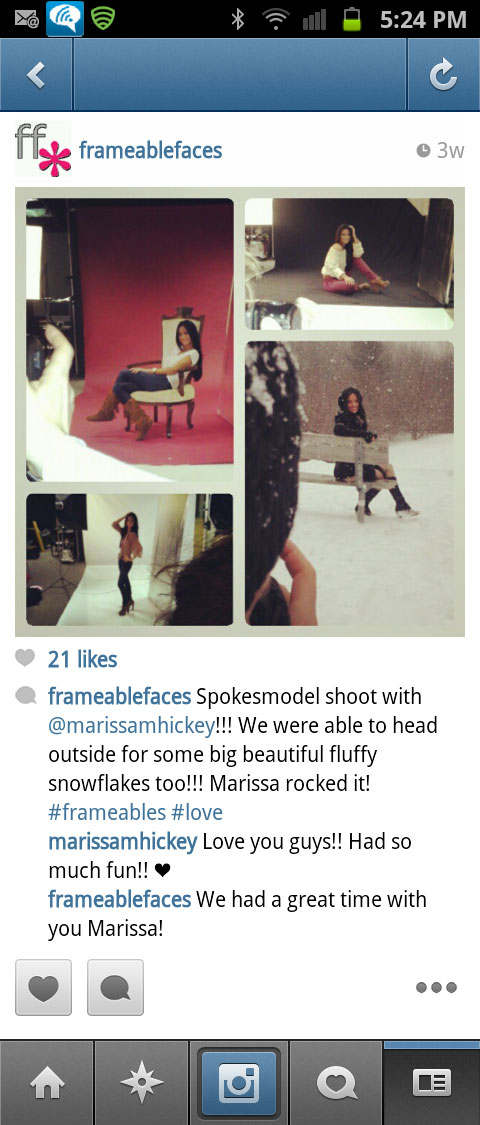 2. Happenings in the Orchard Mall
2. Happenings in the Orchard Mall